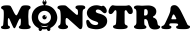RomanArt wrote:U have 404 error everywhete /users /login etc u have to change .htaccess file cause ur monstra on subdomain ...
Hi,
Thanks for your info.
You can access admin by this link:http://zhanglei.about-bob.com/admin/index.php?id=pages
How to change .htaccess file?
===========================
#
# Monstra CMS :: php & apache settings
#
# Set default charset utf-8
AddDefaultCharset UTF-8
# Don't show directory listings for URLs which map to a directory.
Options -Indexes
# PHP 5, Apache 1 and 2.
php_flag magic_quotes_gpc off
php_flag magic_quotes_sybase off
php_flag register_globals off
# Setting rewrite rules.
RewriteEngine on
# Update code bellow for SEO improvements
# RewriteCond %{HTTP_HOST} ^www.example.org [NC]
# RewriteRule ^(.*)$ http://example.org/$1 [R=301,L]
RewriteBase /
RewriteCond %{REQUEST_FILENAME} !-f
RewriteCond %{REQUEST_FILENAME} !-d
RewriteRule ^(.*)$ index.php [QSA,L]
# Update code bellow for SEO improvements
# Redirect 301 /home http://example.org/
Thanks a lot~~