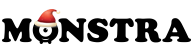Topic: Nkf theme options
Theme with options
And sorry for my english ![]()
Youtube preview
Update code (Added button to delete item and deleted droptown of menu).
Help tags for use in your theme.
Put in your theme before head
Reference css nkftheme.plugin.php
// Body css //
< -- background -->
Option::get('nkf_body_bck'); = #000
< -- color -->
Option::get('nkf_body_col'); = #000
< -- font-size -->
Option::get('nkf_body_Fsize'); = 15px
< -- font-family -->
Option::get('nkf_body_Ffamy'); = Arial
< -- a -->
Option::get('nkf_body_Link'); = #000
< -- a:hover -->
Option::get('nkf_body_H'); = #000
// Menu css //
< -- background gradient up -->
Option::get('nkf_menu_bck1'); = #000
< -- background gradient down -->
Option::get('nkf_menu_bck2'); = #000
< -- active -->
Option::get('nkf_menu_act'); = #000
< -- hover -->
Option::get('nkf_menu_hov'); = #000
< -- color -->
Option::get('nkf_menu_color'); = #000
< -- font-family -->
Option::get('nkf_menu_Ffamy'); = Arial
// Main css //
< -- background -->
Option::get('nkf_main_bck'); = #000
< -- color -->
Option::get('nkf_main_col'); = #000
< -- a -->
Option::get('nkf_main_link'); = #000
< -- a:hover -->
Option::get('nkf_main_hov'); = #000
< -- font-size -->
Option::get('nkf_main_Fsize'); = 15px
< -- font-family -->
Option::get('nkf_main_Ffamy'); = Arial
// blocks css //
< -- background -->
Option::get('nkf_widgets_bck'); = #000
< -- color -->
Option::get('nkf_widgets_col'); = #000
< -- a -->
Option::get('nkf_widgets_link'); = #000
< -- a:hover -->
Option::get('nkf_widgets_hov'); = #000
< -- font-size -->
Option::get('nkf_widgets_Fsize'); = 15px
< -- font-family -->
Option::get('nkf_widgets_Ffamy'); = Arial
// Content //
< -- background -->
Option::get('nkf_content_bck'); = #000
< -- color -->
Option::get('nkf_content_col'); = #000
< -- a -->
Option::get('nkf_content_link'); = #000
< -- a:hover -->
Option::get('nkf_content_hov'); = #000
< -- blockquote -->
Option::get('nkf_content_bloq'); = #000
< -- blockquote border -->
Option::get('nkf_content_blbor'); = #000
// Footer and prefooter //
< -- Footer background -->
Option::get('nkf_footer_bck'); = #000
< -- Prefooter background -->
Option::get('nkf_footer_prebck'); = #000
< -- Footer color -->
Option::get('nkf_footer_col'); = #000
< -- Prefooter color -->
Option::get('nkf_footer_precol'); = #000
< -- footer a -->
Option::get('nkf_footer_Link'); = #000
< -- Prefooter a -->
Option::get('nkf_footer_prelink'); = #000 Reference for logo and socials webs
Option::get('nkffacebook') = your id
Option::get('nkftwitter') = your id
Option::get('nkfyoutube') = your id
Option::get('nkfvimeo') = your id
Option::get('nkf_logo') = http://your img pathSocial tags
Facebook
Twitter
Youtube
Vimeo
Logo tag
Change the background with a img
url(Your image link) repeat center transparent