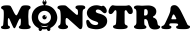Topic: More of a CSS question, but...
I am not used to responsive theme. So, I am having trouble to change de behaviour of my theme for mobiles (I am happy with it for PC).
The issue is with my blog and posts pages (http://www.barichello.coffee/blog). I want to move the right column to the bottom of the page when the user is acessing it on a mobile device.
Could anybody give a hint of how I can do that?
Thank you!