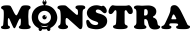Topic: Usage of if statement different css class
Hi all,
How can I use the if statement for change class of header class from homepage to diferent of other pages?
'; elseif(is_page() ) echo ''; } add_action('genesis_header', 'specific_bgpages'); ?>
I have try the code above but not work.
Nothing to.
Please help me ![]()
This code from work:
';
elseif(is_post_content() )
echo '';
}
Action::add('genesis_header', 'specific_bgpages');
?> and this to:
';
} elseif(is_page()){
echo '';
}
}
?> from forum help topic I have post at http://www.webhostingtalk.com/showthrea … ost9056876