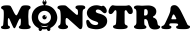Topic: Page not found Error (After first install)
Hello, I get this error:
http://www.psyflex.com/home
Whenever I try to access the home page using the link above. Using the following link works though:
www.psyflex.com
I have checked that rewrite module is enabled and loaded.
Can anyone help? Thank you!
This is my .htaccess file:
#
# Monstra CMS :: php & apache settings
#
# Set default charset utf-8
AddDefaultCharset UTF-8
# Don't show directory listings for URLs which map to a directory.
Options -Indexes
# PHP 5, Apache 1 and 2.
php_flag magic_quotes_gpc off
php_flag magic_quotes_sybase off
php_flag register_globals off
# Setting rewrite rules.
RewriteEngine on
# Update code bellow for SEO improvements
# RewriteCond %{HTTP_HOST} ^www.example.org [NC]
# RewriteRule ^(.*)$ http://example.org/$1 [R=301,L]
RewriteBase /%siteurlhere%/
RewriteCond %{REQUEST_FILENAME} !-f
RewriteCond %{REQUEST_FILENAME} !-d
RewriteRule ^(.*)$ index.php [QSA,L]
# Update code bellow for SEO improvements
# Redirect 301 /home http://example.org/