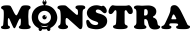Topic: Blog question
Hi, I just posted a similar question over the plug-ins page but ask it here to see if anyone can help.
Please can anybody tell me if there is a to create a template page, which will list blog-posts containing only a certain tag?
e.g. the same function as ...but only for posts tagged 'gigs' or 'news' or something?
I see that I could make a menu item and assign it to a URL (e.g http://sitename/blog?tag=gigs), but then when I navigate using the blog's page numbers, it reverts to all of the posts. A php solution would be great. Can anyone help?
Thanks!
Mike