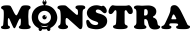Topic: MonstraPro - Cyborg [Jet black and electric blue]
Cyborg
Jet black and electric blue
Framework based on Bootstrap 3 created by Bootswatch
We made it for Monstra CMS 3.0.1, also we add some changed as well as simple slider, hope you like it ![]()
LIVE DEMO: http://free.demo-mp.monstrapro.com/home
Home page
How to install:
1. Open file "cyborg.zip" select folder "cyborg" and move it to your server/public/themes/
2. Open admin panel, than go to Extends - Themes than Site Theme - Select theme, select "cyborg" and click save
View all elements here: http://bootswatch.com/cyborg/
So far So good