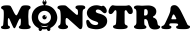well, no! - but i'm not that kind of doctor...
call it class-library, class framework, toolbox or just php files ...
there are many types of frameworks... of course, the new gelato is not a mvc-fw like fuelphp, mako, ... (was bookmarked)
but the point seems: the monstra helper classes are all in gelato 
and if you use phpdoc and bootstrap, all the documentation looks pretty similar...
i've read some of monstra history here in the forum...
stumbled across diff. sites, like template-cms.org and template-cms.ru which are now monstra.org, but never looked deeper at the old projects sites (forum and sourceforge), nor in ever singel source file...
but nice to get a little history... (found nothing on the monstra site - n.p.)
nevermind, i was just expecting simple yes/no answers