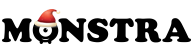You are not logged in. Please login or register.
Active topics Unanswered topics
Search options (Page 3 of 19)
51 Reply by nakome 2014-01-21 16:13:16
New update ,now you can put nickname in config.php file like this:
'discus_name' =>' nickname here '
'plugins' => array(
'markdown',
'sitemap',
'discus'
) to call this in html use runAction('discus'); ?>
Download new update
Ok i update the code.
Download New version
Instructions:
Activate plugin in config.php file and add directory of images like this:
'http://localhost/morfy',
'site_charset' => 'UTF-8',
'site_timezone' => 'Europe/Brussels',
'site_theme' => 'default',
'site_title' => 'demo',
'site_description' => 'demo site',
'site_keywords' => 'javasccript',
'email' => 'nakome@gmail.com',
'gallery_img_folder' => 'themes/default/img', // Folder of images
'plugins' => array(
'markdown',
'sitemap',
'discus',
'gallery' // Activate gallery
)
);
Download Here
Note: You need bootstrap framework and jquery.
Instructions:
VIDEO
Download here: Discus Comments
Instructions:
Copy discus folder in morfy plugins
Go to discus.php in discus folder and change nickname
Call this with runAction('discus'); ?>
For example in the end of blog_post.html
Activate/deactivate plugin, add discus in array like this.
Example config.php
'plugins' => array(
'markdown',
'sitemap',
'discus'
) That's it.
In index.template.php close tag .container
Nice work bro
You need google api key and id of custom search google
API key:
Google search:
When i have time i create one tutorial how to make photo gallery.
Of if you like you can try this plugins .Superbox .My portfolio .
I update my web with biru framework and monstra cms.
63 Reply by nakome 2013-09-19 12:01:11
http://nakome.com/demos/google_search/
You've cleared the cache? or if you have autocomplete active, you need cleaning.
Can be done request action in frontend?
is a ghost
remove this in myfrom.view.php is a blank code
I think you need another plugin. would have to rewrite all and I have no plan to create more plugins for now sorry.
even i put wrong mail without "@" it say message send no validation nothing works sad
I make clean installation for Monstra and install the plugin and work well. Try to clean cache.
and also that weird space in "message form" ... how to remove it?
where is this?
RomanArt wrote: Dear could i control the number of pictures i want to upload? not 4 bc sometimes u need 10 or only 1
This plugin only have 4 images.
Or also you can use scan files to get images but if you need one specific image is a problem with this but nothing is imposible
You can see here the estructure miniShop api (Use JSONView for for more visibility)
Just use your imagination and that's it
p\s could u please explane what do i have to remove to delete flip animation with products
remove anim and ef classes
Nice plugin
In supersized.plugin.php change view::factory for View::factory
http://peluqueriaares.com/
I will make business themes and put prices for job and 20% of work destined to Monstra development i think is a good idea.
The variety is good ,not all people use social networks or websites so, nice job
Posts found: 51 to 75 of 453
Powered by PunBB